PC Building Simulator Update v0.9.0 – Custom Water Cooling Loops are now live!
Hello PC Builders,
Your experience is about to get a whole lot cooler! Today we are pleased to be able to release our brand new Custom Water Cooling Loops feature into the game as it adds a major improvement to PC building customisation.
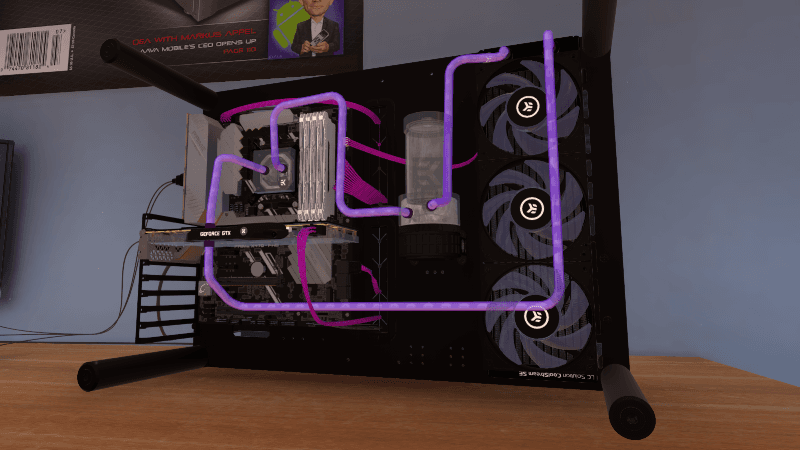
This initial release of the feature launches with our newest partner EKWB. It will allow builders to build fully working loops with either regular flexible tubing or if you want even more control, rigid tubing that you can route where you like in the case (space allowing of course), all with a range of coloured pipes and coolants to add even more style to your build!
Please note: Custom Water Cooling related career jobs will come with the career mode update which is coming at a later date, once we are sure it all works as planned.
Build v0.9.0 Highlights
New Parts
EKWB EK-Supremacy EVO (CPU Block)
EKWB EK-XRES 140 Revo D5 (Pump and Reservoir)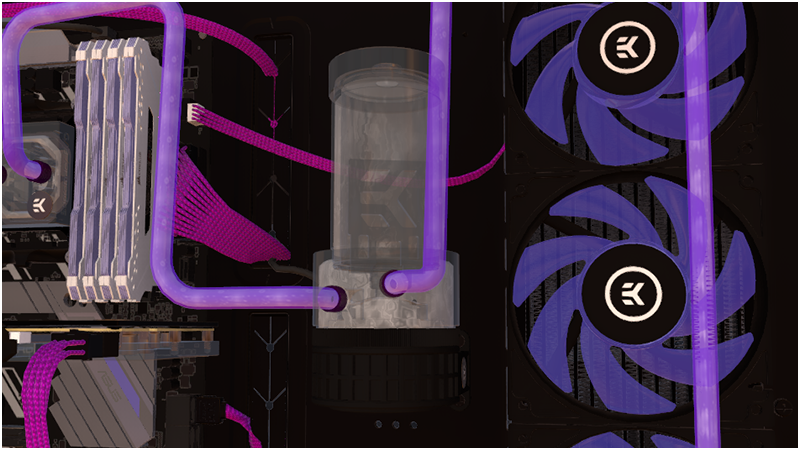
EKWB EK-CoolStream SE 360 RGB (Radiator)
GeForce GTX 1080 Ti with EKWB EK-FC Plexi Block (GPU)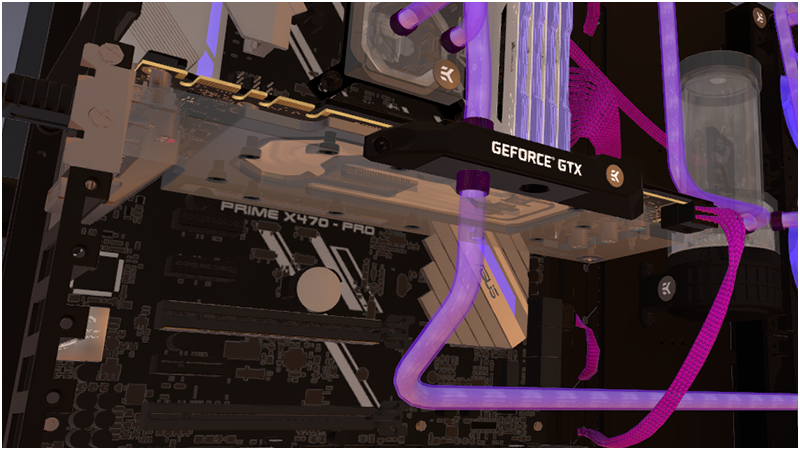
ASUS ROG Strix X399-E Gaming (Motherboard)
ASUS ROG Strix X470-F Gaming (Motherboard)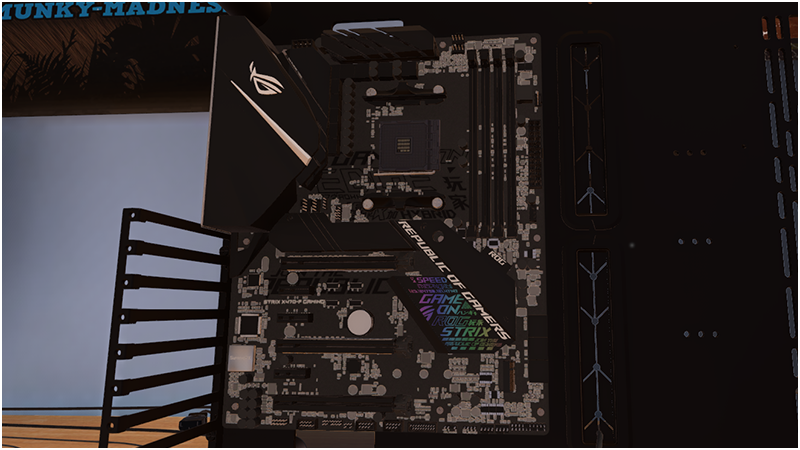
Full Patch Notes:
(Career unlock level is in brackets after a parts/features name, all parts available in Free Build right away)
- Added Custom Loops installation and parts for extended water cooling options (10).
- Added new Custom Water Cooling shop option to support new parts (10).
- New CPU Water Blocks: EKWB EK-Supremacy EVO (10) & EK-Supremacy sTR4 (18).
- New Pump & Reservoirs: EKWB EK-XRES 140 Revo D5 (10) & EK-XRES 100 Revo D5 (10).
- New Radiators: EKWB EK-CoolStream SE 120 (10), EK-CoolStream SE 240 (10), EK-CoolStream SE 360 (10), EK-CoolStream SE 140 (10), EK-CoolStream SE 280 (10), EK-CoolStream SE 120 RGB (25), EK-CoolStream SE 240 RGB (25) & EK-CoolStream SE 360 RGB (25).
- New Water Cooled GPUs: GeForce GTX 1080 Ti (18), GeForce GTX 1080 (12), GeForce GTX 1070 Ti (17), GeForce GTX 1070 (11), Radeon Vega 56 (15) & Radeon Vega 64 (16).
- New Motherboards: ASUS PRIME X470-PRO (22), TUF Z370-PLUS GAMING (22), ROG Strix X470-F Gaming (22) & ROG Strix X399-E Gaming (22).
- New GPUs: EVGA GeForce GTX 1050 Ti FTW GAMING (1) & EVGA GeForce GTX 1070 FTW2 GAMING (11).
- Added DIMM.2 board into ASUS motherboards that support them to allow M.2 installation on these boards.
- Updated main menu to show a fully working PC rather than a static image.
- When building a PC you can now click on the monitor from this mode to switch right to using it.
- Updated the way AIO CPU Cooler pipes work to enable them to route out of the way of other parts (this is likely to bring some new issues so please report any strange goings on with them via the usual channels!)
- Fixed some instances of the Socket 2066 CPU arms having the wrong name.
- CORSAIR LL140 fan should no long clip through the top of the NZXT H500 case.
- CORSAIR H115i should no longer clip through the lower front section of the NZXT H500 case.
- Fixed the reverse of the ASUS ROG RAMPAGE VI Extreme drive bay being transparent.
- Fixed the reverse of the EVGA Z370 FTW motherboard CPU cover being transparent.
- Fixed some wrong colours on the NZXT S340 (White).
- Various cabling fixes to various cases (these fixes are always ongoing!).
What’s Next?
Initially, mostly fixing bugs from this update as it is a major feature to be added to the game and will no doubt have some things we need to fix up once you all get through with it. 🙂
Plenty more cases and parts.
We are also starting work on the career refresh which will change various aspects of the career mode for the better. These changes are based on feedback from players we have had since launch. This is a pretty major overhaul, so it is our next big task.
Happy Custom Loop Building!
The PC Building Simulator Team
